#Bestseller
Professional Video Editing Masterclass (Online Course)
This course is designed to take you from beginner to professional video editor – whether you’re editing for YouTube, Instagram Reels, or client projects.
- Certification Course
- Hindi Language
- Placements Assistance
₹11000 ₹7150/- with Internship program
- EMI Options Available*
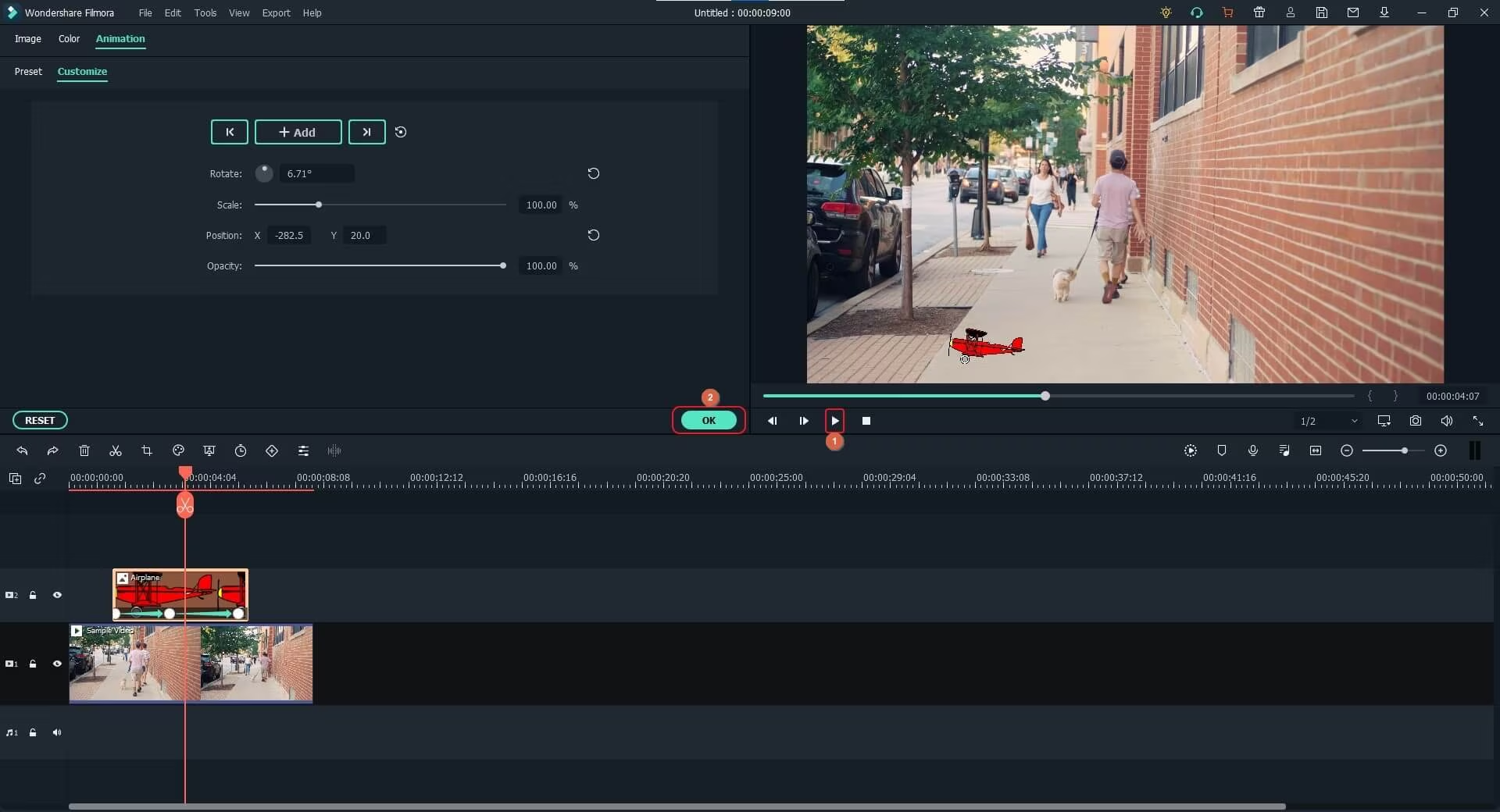
- 30 Days
- Live + Recorded Classes


20% Fee Amount is Refundable* by
Duration
1 Month (60 Hours)
Language
Hindi
Delivery Mode
Live + Recorded
Certification by
Leeoweb
You will Get
Projects + Assignments
About Professional Video Editing Masterclass
The Video Editing Masterclass is an online, self-paced course created and taught by Hitesh Swami, a seasoned website developer, graphic designer, and video editing expert with over 11 years of experience. This course is designed to take you from beginner to professional video editor – whether you’re editing for YouTube, Instagram Reels, weddings, short films, or client projects.
Upon completion, you’ll receive a Certificate from Leeoweb, a trusted name in web, digital, and creative industries.
What You’ll Learn?
See What you will Learn in Professional Video Editing Masterclass Online Course
What is video editing?
Types of video content: Reels, YouTube, Business, Vlogs
Understanding storytelling + video structure
Planning a video with Canva & AI scripts
BONUS: AI Tool – ChatGPT for script writing
Canva Interface Walkthrough
Timeline Editor vs Drag & Drop Mode
Creating Reels, YouTube Thumbnails, Intros
Adding text animations, music, transitions
Export settings (MP4, GIF, 1080p)
Designing a 15-sec Instagram Reel
Making a YouTube Intro
Creating a Video Ad for a product/service
Using Canva Templates for Speed Editing
Installing & exploring Filmora
Importing clips, cutting, splitting, trimming
Adding music, titles, transitions
Export settings for Instagram, YouTube
Using Runway ML or Pictory AI for auto-video creation
Descript or Wisecut for voice-based video cuts
Convert blog posts to videos with AI
AI voiceovers using ElevenLabs or Canva voice tools
B-Roll Editing, slow motion, and filters
Using LUTs and cinematic color grading
Text and title templates
Stabilization and motion tracking basics
Reel formatting (Aspect ratios)
Hashtags and text placement for visibility
Optimizing video length
Creating series-based content using Canva + Filmora
BONUS: AI Tool – Hashtag & Caption Generator
Creating branded video templates
Logo animation using Canva
Color palette, text styles, and brand kits
Editing testimonial or client review videos
Editing service/product promo videos
Explainer videos using Canva slides + AI voice
Business reel structure: Hook – Value – CTA
Handling revisions and exports
Final project submission
How to get freelance clients
Platforms: Fiverr, Upwork, Instagram
Certificate from Leeoweb (PDF + QR Verified)
Career advice + industry tips from Hitesh Swami

What’s Our Students Say





Tools You Will Master







Unlock premium content, powerful design tools and AI features
For professional, premium video editing, Adobe Premiere Pro and Final Cut Pro are top contenders. DaVinci Resolve is also a strong option, particularly its free version, which is highly regarded according to Zapier.
Are you Getting Confused ?
Are you confused about Professional Video Editing Masterclass, Don’t worry our Expert team will Complete Guide you.
- Let's Start Chat on WhatsApp with Our Team

Professional Video Editing Masterclass Online Course FAQs
Find answers to frequently asked questions about our Professional Video Editing Masterclass.
Absolutely! This course is designed for complete beginners with no prior experience. Everything is explained step-by-step using simple tools like Canva, Filmora, and AI assistants.
You’ll need:
A smartphone or laptop
Canva (Free or Pro)
Filmora (Free or Paid version)
Internet connection
We’ll also explore AI tools like ChatGPT, Pictory, and AI voiceover generators — all easy to use.
Yes! You get access to weekly live Q&A sessions, along with 24/7 WhatsApp/email support for doubts, assignments, or project help.
You get lifetime access to all course videos, templates, and future updates. You can study at your own pace anytime, anywhere.
Yes! We offer job support, freelance training, and client acquisition strategies. Learn how to get clients from platforms like Fiverr, Upwork, and LinkedIn.
Yes, EMI options are available. You can split the ₹11,000 fee into 2 or 3 monthly installments.
For EMI/Installment assistance, contact us on WhatsApp: +91 8054444117
🧾 EMI Payment Options:
| Option | Installment Plan | Amount per Month |
|---|---|---|
| EMI 1 | 2 Months | ₹5,500 x 2 |
| EMI 2 | 3 Months | ₹3,667 x 3 |
Note: Certificate will be issued after full payment is completed.
Share and Get Rewards
